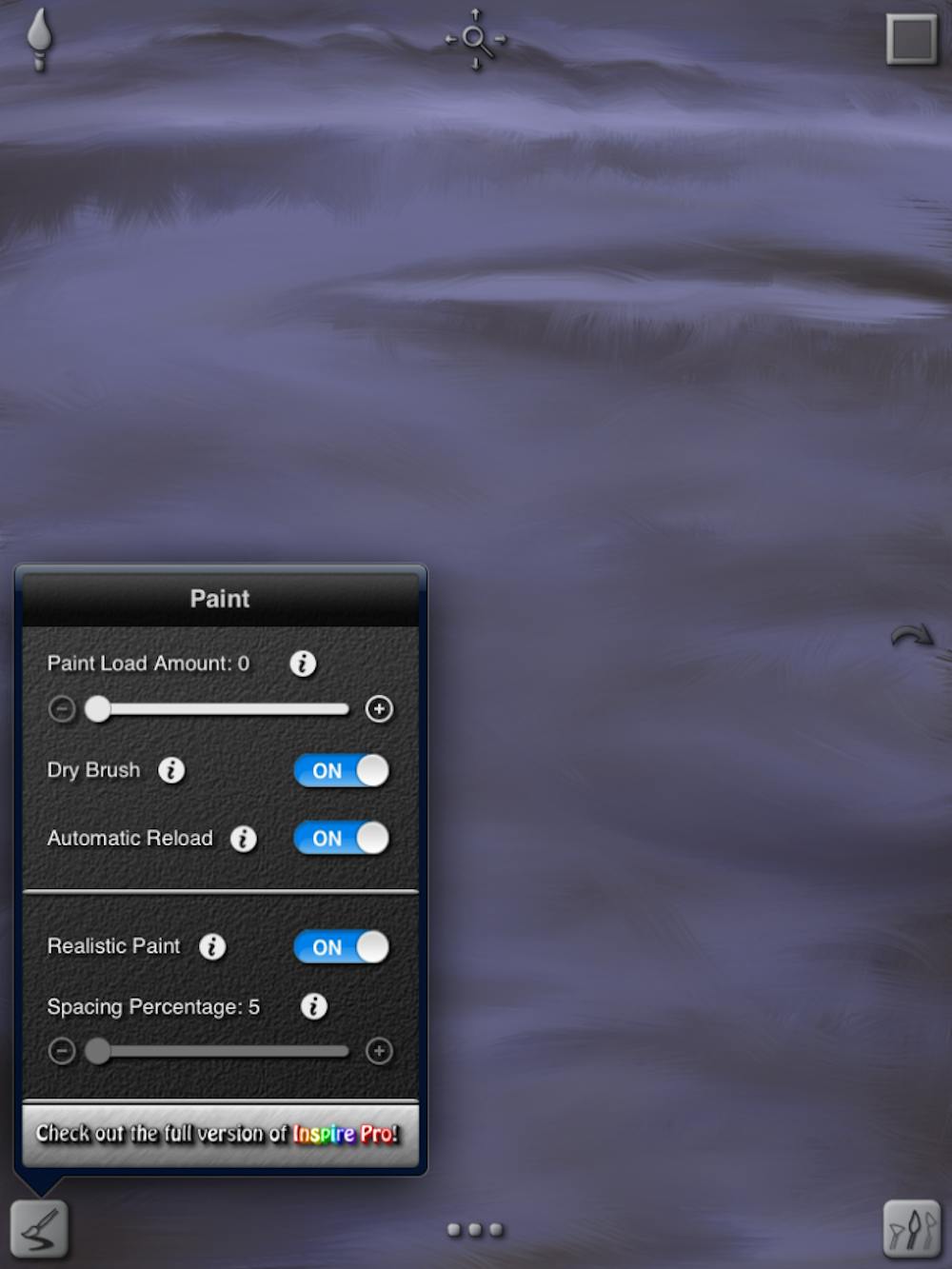Last time, I reviewed five free iPad Drawing apps. The best turned out to be SketchBook Express by Autodesk.
Here are five more free iPad drawing apps reviewed:
1. Brushes 3 by Taptrix, Inc.
Brushes 3 only offers two tools, a brush and an eraser. The background has a canvasy look, which is nice for those who use the real thing. This app offers a color mixer and palette lets you keep your custom color (SketchBook Express doesn’t). It has a nice brush selection but no opacity control.
Verdict: Okay
2. Draw Free by David Porter Apps LLC
Draw Free offers different tools: a brush, pencil, crayon, fill bucket and eraser. It has a good range of preset colors and a color mixer. Like many of the other apps, there is no opacity control for the brushes. The most unique thing about this app is the stickers (clip art) with sound effects. Is it the best free drawing app? No. But the stickers are entertaining.
Verdict: Okay
3. iPastels by Norbyte
iPastels has realistic blending options and a layers feature. It has a good but limited selection of colors, like a real pastel kit. But part of what makes digital painting so great is the unlimited color palette offered by computers.
Verdict: Okay
4. Meritum Paint by Meritum Soft
In Meritum Paint, you can watch speed painting videos like in DrawCast. This app has four premade drawings you can add to. The coolest thing is the interactive brushes, which offer animations when you tinker around with their properties (size, thickness, force, accelerometer – not offered in other apps). The paint modes (splash, wave, brush) are interesting, and the free version of Meritum Paint offers free painting effects (classic, sci-fi, neon, fur). MP also gives you the option to randomly generate colors and use multicolor touch. A color picker is $0.99, and all premium features are $2.99. The price is not bad compared to Paper. I recommend this app for more experimental, abstract pieces.
Verdict: Good
5. Inspire Pro (Lite) by KiwiPixel
Inspire Pro is offers the most realistic painting experience out of all these apps. It has a dry brush option and “realistic paint” option that is pressure & blending sensitive. The color mixer also lets you edit opacity. There are three (realistic) types of brushes: flat, round and fan, and you have the automatic reload option to keep paint on them. Unlike many other apps (and even paid programs), Inspire Pro also lets you rotate your brush.
Verdict: Good
Final verdict: Inspire Pro offers a great deal of options for a variety of artists. If the features these offer are free, I can only expect that the paid versions will give you a bang for your buck. Meritum Paint is great too, especially if you want to become more experimental in your approach.
Do you know of any interesting art, entertainment or crafts you’d like me to cover? Tweet me at @DamianoAlec or email me at Alec.Damiano@asu.edu. To see some of my artwork, click here.